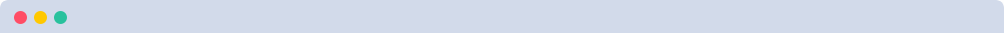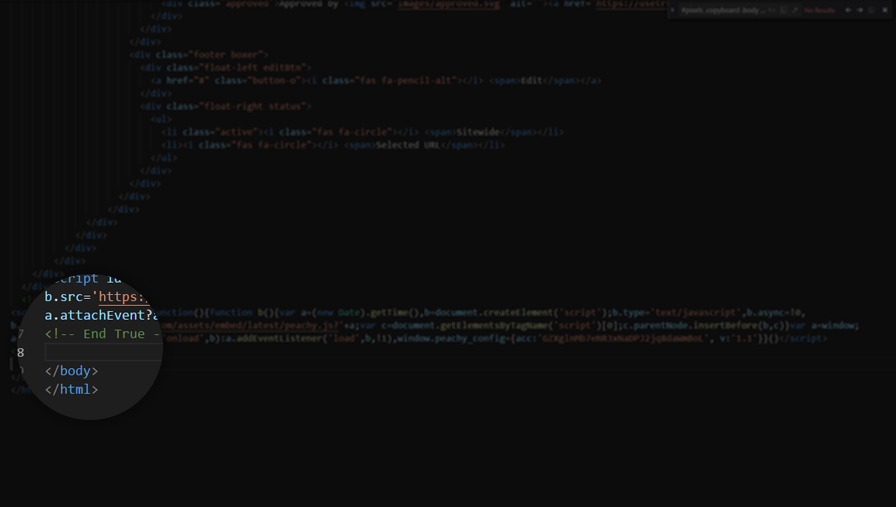True Installation
Follow the steps below to get True installed. Average install time is 12 minutes.
Our team also offers Free Install.
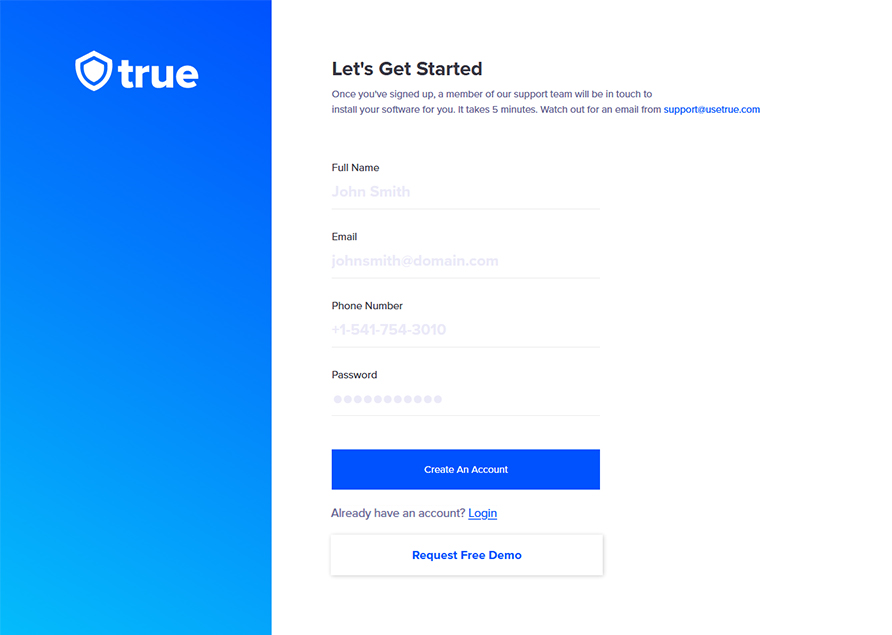
1Fill Your Details
Register with True. You can Create an Account using your email, Google, or Facebook.
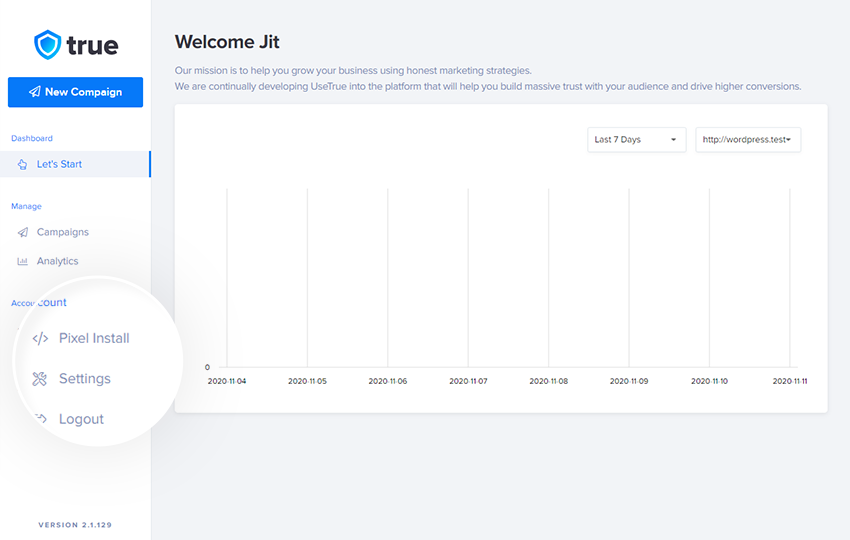
2Install Pixel
Set up your account via the ‘Getting Started’ section of True, once done you can continue on to Pixel Install. We have a chat system within the backend to hold your hand on any questions.
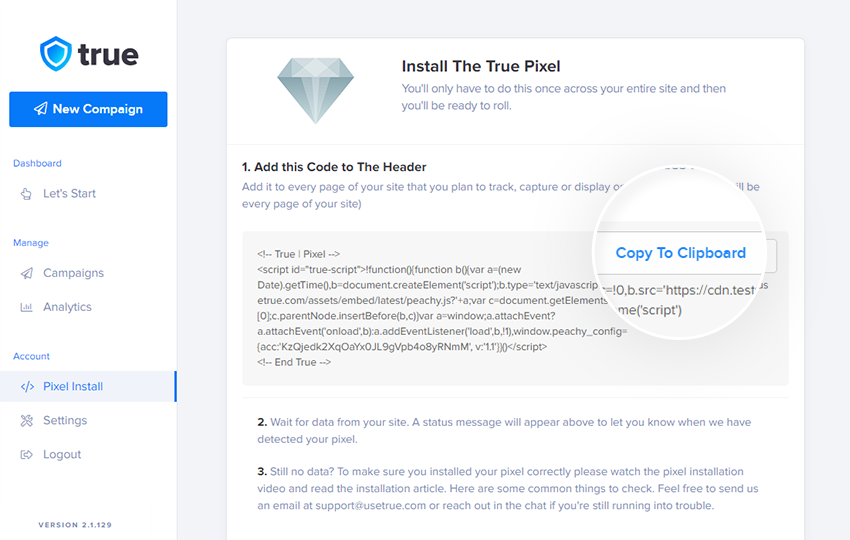
3Copy Pixel Code
Once you have the Pixel copied you will need access to the backend of your site. We have a list of integrations and instructions by clicking here.
Pixel Code Paste On Your Website
Depending on your websites backend system, paste the code between the </body> and </html> at the Footer of your site. Boom! Once installed you should refresh your website and start using True!